WordPress tends to make a major version release about every six months, as well as several other minor versions every year. As soon as a stable release is made, an alert message is posted on admin dashboards along with a link to automatically install the update. If you are not comfortable with that, you can download a new package, install it anew and migrate your database, plugins and theme to implement the update manually.
Despite that, many of us who work with WordPress are less than disciplined about keeping our sites up-to-date with the latest version. There are lots of excuses, but the long-and-short of it is that if we’re not doing so, we’re not doing our best work.
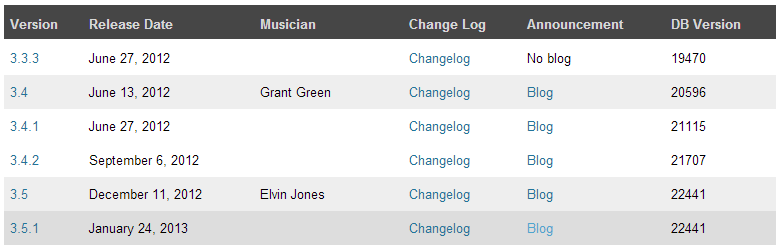
Recent WordPress version releases. Keeping WP up-to-date encourages best practices in other areas as well.
Some of the reasons for keeping up-to-date with the latest WordPress release are direct and obvious. But there’s more to it than just having the latest functionality and security upgrades. Committing to install the latest releases is committing to doing things the right way, and that will have positive effects not only on the final product, but on your process and skill set as well.
This is what we call a keystone process: a procedure that relies on a number of other best practices being followed in order to be completed itself. In this case, by committing to keep WordPress up-to-date, we ensure that a number of other things will be done properly as well.
- Play by the rules: In the process of developing any individual site, it can be tempting to use quick, hacky solutions to resolve challenges from time-to-time. Examples include using an inline style to make a quick formatting tweak, installing half-baked plugins, and even editing the core (gasp!) rather than working within the WordPress structure. But such shortcuts can behave inconsistently or break altogether when installing the next WordPress version. If you are committed to making upgrades, you’ll think twice about taking those shortcuts.
- Keep involved in sites: One of the major draws of WordPress is the stability of the platform as a site grows. Once launched, the WordPress administrator can manage the site without worrying much about the underlying structures, even as the site gains a following and pages, posts and comments accumulate. But despite the general stability of the system, it’s underlying structure still requires maintenance to keep up with the evolving online environment, particularly when it comes to security. The risk is that we get comfortable with letting the content admin handle day-to-day management of the site and ignore this underlying need. In order to be prepared for system upgrades, we must engage in ongoing system monitoring to keep aware of new challenges facing the front and back ends, thus keeping us more involved in the operations of the site.
- Encourage communications with admin/client: WordPress’s strong CMS capabilities allow non-technical administrators to manage the day-to-day operations of the system. But just as with the stable system infrastructure, this may have unintended consequences. The less assistance an admin or client needs on a day-to-day basis, the fewer opportunities there are for interaction that can keep us aware of site performance, opportunities and challenges. Once again, the ongoing monitoring and planning required to keep the system prepared for WordPress upgrades can also provide context for additional communication with the admin/client that can ultimately lead to better site performance and relationships.
- Use up-to-date, quality plugins: WordPress updates can sometimes affect the performance of the plugins used to drive site customization. When dealing with third-party plugins, this means we should choose to use well established, supported plugins. In addition to working properly in the first place, these are more likely to remain stable during an upgrade, and will be more likely to be updated should a WP version-related issue occur. On the other hand, for our own plugins we can use WP updates as a prompt to review their functionality and make upgrades as necessary. This will not only ensure that your site customizations remain functional, but it will also make you a better plugin provider for any that you’ve made available to the WordPress developer community. This can help you maintain a reputation as a WordPress expert, which of course can lead to new opportunities in the future.
- Maintain stable and up-to-date platform: The first version of WordPress was released in 2003. Since then there have not only been many versions of WP released, but also many versions of the underlying software, eg PHP, MySQL, Apache etc. With many more pressing demands on our time, it can be easy to put off maintenance of the hosting platform and software running our sites. But keeping WordPress up-to-date sooner or later means ensuring that the systems that run it are also current.
These are but a handful of areas that will be positively affected by keeping your WP installations up-to-date. By making this a keystone process you are not only committing to have the latest and greatest from WordPress, but to improve every aspect of your infrastructure and process that supports it.
You can always find the latest version of WordPress on the WordPress.org download page, or at WordPress github.
 Goal-oriented, analytics driven, open source web engineering with a WordPress slant.
Goal-oriented, analytics driven, open source web engineering with a WordPress slant.